Uninstall
To remove BrowserSafer completely, please follow the simple instructions below.
- Click on the Start Menu button.
- Click on the Control Panel option.
- Go to the "Add/Remove Programs" section.
- Select BrowserSafer from the list of programs.
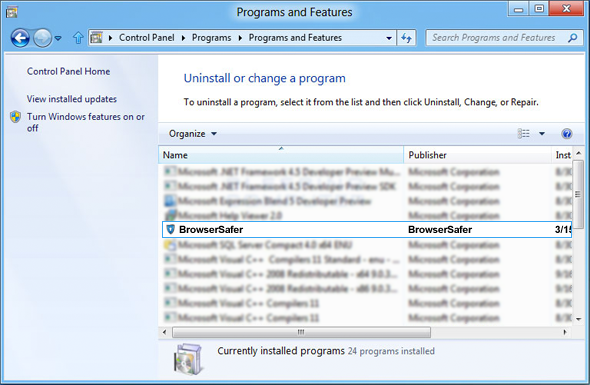
- Uninstall program by clicking Remove/Uninstall button.
- Follow the uninstall directions to complete the uninstall process, computer restart may be required.
